How to convert WMF files to PNG files
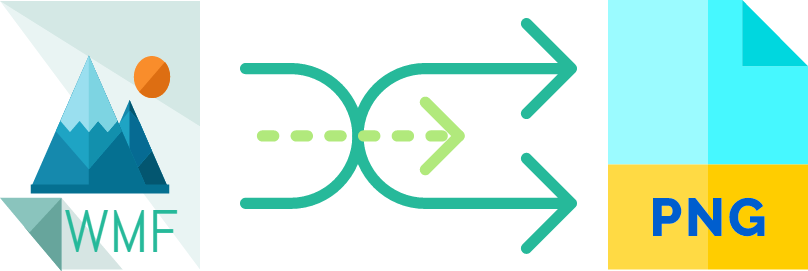
If you want to convert wmf (windows metafile) files to png(Portable Network Graphics) files for whatever the reason, please follow the steps below.
Yes, I tried few free conversion tools and some other methods, but they don’t give you the quality you would normally expect from a png file. The major issue is, when you stretch the image it gets pixelate. So, after searching online for some time with some trial and error, I found below method that suits my requirement. Please follow the steps below.
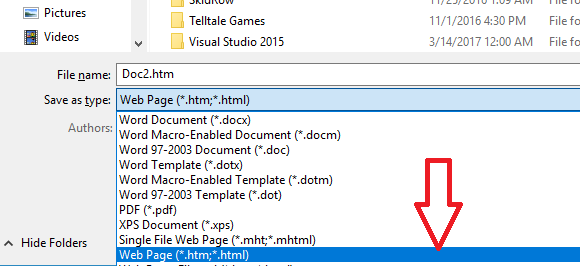
- Go to the location where the file is saved, you can find a folder with the same name as the file, open it, you can see all .png files, good quality png files.